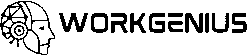Ever feel like your brain is running on 10% battery by mid-afternoon? You’re not imagining it. The modern workday has become a cognitive gauntlet—draining attention, depleting energy, and leaving even high performers struggling to stay productive. But here’s the good news: artificial intelligence is emerging not just as a task manager, but as an energy ally. The right AI tools can now help you work *with* your biology, not against it—optimizing your schedule, enhancing your focus, and creating systems that protect your most valuable resource: your mental energy.
In this three-part guide, we’ll break down exactly how AI does this—from intelligent scheduling and real-time energy monitoring to adaptive focus environments and personalized recovery cues. We’ll explore the tools, the science, and the real-world stories showing how knowledge workers are using AI not to do more, but to feel better doing it.
Why focus and energy are declining in the modern workday
Let’s start with the hard truth: the modern workday wasn’t designed for brains. It was designed for machines. We live in a culture of constant interruption—Slack pings, calendar invites, email alerts—all demanding your attention, all stealing precious cognitive bandwidth. According to research from RescueTime and UC Irvine, the average knowledge worker switches tasks every 3 minutes and checks communication platforms up to 77 times a day. Every one of those switches comes with a hidden cost.
This cost is called attention residue. It’s the cognitive hangover your brain experiences after switching from one task to another. Even if you physically change tasks, your brain stays partially stuck on what you were just doing. The more you switch, the more fragmented your attention becomes—and the more energy it takes to get back into deep work.
Now factor in the other energy drains: poor sleep, skipped meals, back-to-back Zooms, and a lack of recovery rituals. It’s no wonder burnout rates are skyrocketing. And while traditional tools like Pomodoro timers or rigid morning routines can help, they often treat everyone the same. They don’t adjust to your unique rhythms, energy cycles, or mental load.
This is where AI offers a game-changing alternative. By continuously analyzing your behavior, biology, and workload, AI tools don’t just organize your tasks—they intelligently orchestrate your day to match how you naturally think and feel. They become your personal focus coach, time strategist, and energy guardian all in one.
AI as a context-aware energy coach
Imagine a calendar that knows when you’re most alert—and schedules your hardest work accordingly. That’s the promise of tools like Motion and Reclaim, which use real-time behavioral data to create context-aware schedules. These systems don’t just look at what you have to do. They consider how mentally taxing it is, when you’re likely to be most effective, and what your day already looks like.
Motion learns from your interactions—when you check off tasks, when you reschedule, how long you stay focused—and starts predicting your peak work windows. If you tend to do your best creative thinking from 9–11 a.m., it protects that time for deep work and automatically pushes meetings to later slots. Over time, your schedule becomes a reflection of your cognitive rhythms—not an arbitrary list of obligations.
Reclaim takes this further with anticipatory design. It detects signs of cognitive overload—like frequent task deferrals or skipped meetings—and proactively reduces your task load, inserts breaks, or blocks recovery time. It\’s not just reacting to fatigue; it\’s preventing it.
For example, if Reclaim notices you’ve moved the same writing task three days in a row, it may suggest breaking it into smaller subtasks—or rescheduling it to a time when your focus is typically sharper. These micro-interventions build trust. Instead of forcing productivity, these tools create a dynamic partnership with your mental state.
One UX lead at a tech firm shared this about her experience with Motion: “I used to get frustrated when I couldn’t complete my to-do list. Now, Motion sets expectations based on how I actually work. I end the day feeling accomplished, not defeated.”
Context-aware scheduling is a cornerstone of what makes AI different from traditional productivity tools. It shifts the question from “What should I do next?” to “What am I best equipped to do right now?” That small change can make a massive difference in energy management, decision quality, and overall momentum.
And the benefits don’t stop at individual productivity. Teams using context-aware tools have reported fewer meetings during peak cognitive hours, less burnout among high-contributors, and even improved collaboration—since everyone’s schedule respects their optimal focus windows.
When you combine this approach with biological feedback (like sleep data or heart rate variability), the result is a fully adaptive workday—one that flows with your natural highs and lows, rather than fighting them. It’s not just efficient. It’s humane.
Want to take it further? In AI sleep coaching for performance, we explore how these same tools connect with sleep optimization platforms to enhance not just daytime productivity—but overnight recovery.
Personalized focus with neuro-adaptive tools
Focus isn’t a fixed skill—it’s a dynamic state. And like energy, it varies not just by person, but by time of day, mental load, and environment. That’s why the next generation of AI tools are designed not to enforce rigid focus routines, but to respond in real-time to your brain’s fluctuating patterns. Enter neuro-adaptive systems: AI platforms that read your digital behavior, mood, and cognitive flow—and optimize your surroundings accordingly.
Brain.fm is at the forefront of this space. Unlike standard playlists or lo-fi mixes, Brain.fm uses AI to generate music that actually alters your brainwaves. Based on neuroscience research, these soundscapes target neural oscillations—brain patterns linked to sustained attention and reduced mental fatigue. Users report getting into flow states in under 15 minutes, with fewer interruptions and more output.
The tech isn’t just hype. Peer-reviewed studies conducted with EEG devices show that Brain.fm’s audio protocols can improve task performance, reduce mind-wandering, and enhance retention. Whether you’re writing, coding, or analyzing data, it provides the auditory equivalent of a clean workspace—calm, consistent, and stimulating just enough to keep your brain engaged.
RescueTime takes a different approach. It operates in the background, quietly measuring how you use your time, where your focus drifts, and which tasks energize versus drain you. Over time, it builds a comprehensive picture of your personal productivity rhythm. Then, instead of just showing you the data, it acts on it—suggesting changes like: “You’re consistently 30% more focused before 11 a.m.—try moving your brainstorming sessions to mornings.”
This type of feedback loop is essential. As Stanford researcher Dr. BJ Fogg explains, “We don’t change behavior through willpower alone—we change it by adjusting our environment.” AI tools like RescueTime and Brain.fm do exactly that: they reshape your digital and sensory environment to support your attention span, instead of draining it.
Another promising tool in this category is Flow Lab. Designed to train the brain’s ability to enter and sustain flow, it uses short, gamified cognitive exercises based on your current mental state. Feeling anxious? It suggests guided breathing. Struggling with concentration? It delivers focus drills tailored to your fatigue level. Over time, Flow Lab helps increase your “flow capacity”—your ability to drop into deep work, even when conditions aren’t ideal.
For knowledge workers juggling shifting priorities, these tools are becoming essential. They don’t just track time. They protect it. And by personalizing their interventions, they ensure that you’re not wasting mental energy on the wrong kind of task—or trying to focus when your brain simply isn’t ready.
As part of a holistic stack, neuro-adaptive tools play beautifully with context-aware schedulers like Motion. Imagine starting your morning with RescueTime identifying your peak hours, Brain.fm prepping your environment, and Flow Lab nudging you back into focus when distractions creep in. That’s not just productivity. That’s performance engineering.
Aligning focus with energy: a 24-hour AI strategy
Energy doesn’t just happen—it follows a rhythm. Your body moves through predictable cycles throughout the day, shaped by everything from sleep patterns to food timing to hormonal shifts. Understanding this rhythm—and aligning your work to match it—can unlock exponential gains in clarity, stamina, and mental resilience.
AI tools make this alignment easier than ever. Here’s what a typical day might look like with a full 24-hour AI-supported strategy:
Morning (8–11 AM): Cognitive prime
For most people, this is the best time to tackle high-focus work. Your cortisol levels are naturally elevated, your brain is alert, and distractions are minimal (assuming you protect the time). AI tools like Motion or Reclaim can front-load your most important tasks here—writing, coding, analysis—before meetings or admin creep in.
Notion AI can also support this window by helping you structure notes, outline projects, or quickly summarize research—maximizing creative momentum while your brain is in its prime state. Meanwhile, Brain.fm sets the focus tone, activating the neural pathways needed for deep cognitive effort.
Midday (12–2 PM): Recovery and reset
This is your natural energy dip. Your body’s circadian rhythm takes a turn, alertness drops, and pushing through with brute force can backfire. Here’s where tools like WHOOP or Fabulous come in. They prompt microbreaks, stretching sessions, short walks, or mindfulness cues based on fatigue signals.
Smart habit trackers might also suggest lighter tasks: inbox zero, documentation, or low-stakes collaboration. You’re still productive, just not in a deep-focus mode. If you’re working remotely, BioLite can adjust the light spectrum in your room to mimic outdoor conditions—helping regulate your energy and mood as your brain recovers.
Afternoon (2–5 PM): Second wind
Your alertness often rebounds in the late afternoon. This is a great time for collaborative tasks—brainstorming, reviews, strategy sessions. AI tools like Reclaim might slot meetings here automatically, avoiding your deep focus windows. If you’re still in solo mode, this can also be a good time for planning or creative problem-solving, especially if it’s non-linear thinking (design, architecture, storytelling).
During this window, RescueTime or Motion might prompt a gentle check-in: “Energy trending down—want to schedule a 10-minute recovery before next block?” These nudges aren’t interruptions. They’re safeguards.
Evening (7–10 PM): Wind-down and sleep prep
This phase is all about recovery. BioLite shifts your environment to warmer, softer lighting that supports melatonin production. Eight Sleep begins calibrating your mattress temperature based on your strain levels recorded by WHOOP. Tools like Fabulous reinforce wind-down rituals—journaling, digital detox, reading—so your nervous system can shift into rest mode.
The magic of this 24-hour strategy is that it’s not prescriptive—it’s adaptive. AI tools gather your data, learn your rhythm, and evolve with you. They help you design days that not only feel productive, but energizing and sustainable.
One startup founder described it this way: “I used to crash hard by 3 p.m. Now, my day has a natural shape. I know when to push and when to pause. The difference in energy is night and day.”
Want to customize your own 24-hour plan? Check out our breakdown on AI-powered habit design to build routines around your biology, not arbitrary time blocks.
Real-world stack: how professionals use AI to stay energized
The real power of AI for energy and focus isn\’t just in isolated features—it\’s in the way these tools work together. When combined thoughtfully, they form a performance ecosystem tailored to your biology, behavior, and goals. Let’s look at a practical example: Laila, a UX designer at a remote-first startup, juggling tight deadlines and demanding client feedback loops.
Before AI, Laila worked long hours—10, sometimes 12 a day—yet her productivity was erratic. She’d often start strong in the morning but crash by early afternoon. Her focus disappeared in long meetings, and despite her best efforts, she always felt behind.
After building a smart AI stack, everything changed:
- Motion began auto-prioritizing tasks based on her energy highs, protecting her most focused morning hours for design sprints.
- Brain.fm helped her lock into deep work faster, using customized soundscapes during intensive creative work.
- RescueTime revealed that her biggest distraction wasn’t social media—it was Slack. She began batch-checking messages rather than responding in real-time.
- Fabulous supported her with a digital wind-down ritual, reinforcing better sleep hygiene and fewer late-night screens.
Within two weeks, Laila’s self-reported productivity jumped by 30%. But more important? She stopped ending her days exhausted. “I actually had energy left to cook dinner, read, and feel human,” she said.
Laila’s stack wasn’t complicated. Each tool did one job, and they reinforced each other. Her calendar aligned with her energy. Her environment supported focus. Her data drove micro-adjustments. And her habits anchored the system over time.
This pattern is becoming common among high-performing professionals: developers syncing GitHub focus blocks with Motion and Flow Lab, product managers using WHOOP to shape their sprint cycles, creatives blending Notion AI with Brain.fm to script content workflows.
The AI tools don’t do the work for them. They protect the space in which great work happens. They reduce the friction that leads to burnout. And they remind them—gently, intelligently—how to work like humans, not machines.
To build your own stack, start with one question: where are you leaking energy? Is it your schedule? Your sleep? Your ability to focus? Find your bottleneck, introduce one AI tool to address it, and build slowly from there. Productivity isn’t about complexity. It’s about flow—and the systems that support it.
Avoiding over-optimization: balance and boundaries
With great automation comes great temptation: to track everything, optimize every hour, and turn yourself into a productivity machine. But here’s the paradox—too much optimization can lead to depletion, not efficiency. When every moment is quantified, every decision analyzed, you risk losing sight of the purpose behind your performance.
This is where intentional friction comes in. Just because AI can optimize your sleep, meetings, and focus doesn’t mean it should control them all. You need space for intuition, reflection, and even boredom—states critical to creativity and emotional regulation.
One approach is building pause points into your day. Schedule a 15-minute buffer at the end of each work block. During that time, check in: “Did that task feel energizing? Am I aligned with my priorities?” Some tools like Notion AI and Fabulous now prompt these reflective questions automatically, blending optimization with mindfulness.
Another principle is adjusting nudges and alerts to fit your real needs. Most AI tools today allow you to set the tone—do you want reminders to be assertive, gentle, or barely visible? Customize them to create space, not pressure. You’re in charge, not the algorithm.
Cal Newport, author of Deep Work, offers a powerful reminder: “Technology should serve your vision of a meaningful life—not become the center of it.” The goal of AI isn’t to push you harder. It’s to make the hard parts of your workflow smoother—so you can focus more on creation, connection, and rest.
Boundaries matter. Not everything needs to be quantified. Some of your best ideas will come during a walk, not a tracked Pomodoro. Some of your most important decisions won’t be made on a dashboard—but in a journal, or a quiet moment of reflection.
So use AI. But don’t serve it. Build systems that make space for clarity, not just speed. Track what helps, and ignore what doesn\’t. Let AI enhance your humanity—not erode it.
Final thoughts
Focus and energy are your most valuable professional assets. They’re the fuel behind your best work, your creative breakthroughs, your ability to lead and learn. And yet, they’re constantly under siege—from distraction, exhaustion, and overcommitment.
AI offers a new solution—not through rigid rules or hustle culture, but through personalized, adaptive systems. These tools help you protect what matters most: your time, your attention, and your energy. They learn your patterns, respond to your needs, and evolve alongside you. It’s not about doing more—it’s about doing what matters, with more ease and less friction.
Start small. Choose one tool to optimize one pain point. Maybe it’s using Motion to protect your deep work hours. Or Brain.fm to help you get into focus faster. Or WHOOP to align your physical recovery with your mental game. Layer slowly. Track progress. Adjust without judgment.
Because the real goal isn’t to become hyper-productive. It’s to become sustainably excellent. To end your day with clarity, not burnout. To create from a place of energy, not depletion. And to live a work life that feels less like survival—and more like flow.
With the right AI stack, that’s not just possible. It’s programmable.