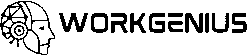Every productivity expert agrees on one principle: if it’s not on your calendar, it doesn’t get done. But what if your calendar could think for you—scheduling tasks around your energy, prioritizing focus, and adjusting plans automatically? That’s the promise of Motion, an AI-powered calendar built not to manage time, but to protect attention.
For remote workers, solopreneurs, and high-output teams, Motion does more than hold meetings. It orchestrates your day around how you work best—shielding your deep work hours and making schedule chaos obsolete.
In this guide, we explore how Motion functions as an adaptive cognitive assistant and why it’s quickly becoming the go-to scheduling platform for modern professionals seeking energy-aligned productivity.
The static calendar is broken
Traditional calendars are reactive. You enter events, block time, and hope for the best. But when a meeting runs long, a priority changes, or you get interrupted, your plans crumble—and you’re stuck in rescheduling limbo.
Worse, most people plan emotionally. We overcommit, underestimate task time, and forget to buffer recovery between mental sprints. It’s no wonder the end of the week often feels like a blur of meetings and missed goals.
Motion flips the script. Instead of you planning your schedule manually, the app dynamically builds and maintains a strategy based on your priorities, deadlines, and cognitive rhythms. It turns static planning into an intelligent flow state engine.
How Motion works: more than a smart calendar
At its core, Motion blends calendar, task manager, and AI optimization in one interface. You enter your tasks with associated deadlines and importance. Then, it syncs with your calendar and builds a realistic, flexible plan—blocking time for deep work, adjusting for meetings, and adapting to change throughout the day.
- Auto-scheduling: Tasks are slotted into available time blocks, adjusting as your week unfolds.
- Focus protection: You define your ideal work hours—Motion shields them from distractions.
- Smart buffering: The system adds breaks between deep work and meetings, protecting transition time.
- Daily plan emails: Every morning, you receive a fully optimized schedule based on real-time inputs.
- Instant re-optimization: If something runs long or gets postponed, Motion reorganizes your day—without drama.
As growth advisor Lenny Rachitsky puts it: “It’s like having a chief of staff that runs my calendar based on my brain, not just my meetings.”
And when paired with insights from RescueTime or Brain.fm, Motion becomes the structural glue that turns energy awareness into action—giving you not just focus, but a framework for flow.
Deep work by default—not by chance
Most people know they should schedule time for high-priority work—but don’t. Even when we do, those time blocks are often sacrificed to urgent distractions.
Motion approaches deep work differently. When you assign a task as “focus” or “deep work,” it doesn’t squeeze it between calls. It blocks a full 90–120 minutes, aligned with your peak energy windows. Over time, Motion learns your working style—maybe you prefer creative work in the mornings, admin in the afternoon—and structures your week accordingly.
This proactive defense of cognitive bandwidth is what separates Motion from every other calendar app. It’s not scheduling your time. It’s designing your attention.
Integrations and workflow alignment
Motion doesn’t live in a silo. It syncs directly with:
- Google Calendar & Microsoft Outlook
- Slack (for reminders and nudges)
- Task managers and CRMs (via import/export or Zapier)
This makes it ideal for:
- Freelancers juggling shifting client deliverables
- Team leads who need structured time for 1:1s, planning, and deep strategy
- Startup founders balancing sales calls, async work, and product thinking
- Coaches and consultants whose client calendars fluctuate week to week
Instead of letting the day dictate your flow, Motion lets your energy and priorities drive the schedule—something we emphasized as critical in our article on syncing focus with energy.
Setup: it’s not plug-and-play—but it pays off
Motion isn’t a “set it and forget it” tool. To unlock its full potential, you need to:
- Define your ideal working hours
- Set rules for meetings vs. solo work
- Input all your tasks (not just the urgent ones)
- Resist the urge to override it constantly
Once this foundation is laid, Motion becomes a cognitive prosthetic—handling the planning and reprioritizing that normally eats up mental energy. You focus on execution. It handles logistics.
Think of it as giving your brain an assistant. One who knows your energy curve better than you do.
Limitations to be aware of
- Mobile app: It’s functional for basic edits, but lacks some desktop depth.
- Pricing: At ~$19/month, it’s steep for casual users—but pays off for high-output professionals.
- Over-optimization: On days with frequent changes, you might experience a “ping-pong” effect as the calendar reshuffles repeatedly.
Despite these limits, Motion’s value compounds fast. Most users report recovering 5–10 hours per week just from more aligned planning. And for many, that recovered time becomes their most productive work of the month.
Final thoughts: strategy, not storage
Motion isn’t trying to be another to-do list. It’s a dynamic decision-making engine—a living calendar that thinks like you, but plans better.
If you’ve ever struggled to find time for deep work, or if your schedule constantly derails your intentions, Motion is the tool that gives structure to strategy. Combined with AI support systems like habit trackers, sleep optimizers, or focus analytics, it helps form a complete cognitive operating system.
Deep work isn’t a luxury—it’s your unfair advantage. And with Motion managing the calendar, it doesn’t have to be rare. It can be default.
In a world where priorities shift by the hour, the smartest move might be letting AI not just protect your time—but invest it where it matters most.