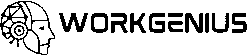Clarity matters—and GrammarlyGO helps you achieve it. More than a grammar checker, this AI-powered assistant rewrites sentences in your voice, improves transitions, and ensures your message lands clearly. Learn how to use GrammarlyGO for smarter, faster editing.
Beyond Typos: What Writing Really Needs
In 2025, clean writing means more than fixing typos. It’s about making ideas flow, ensuring tone matches intent, and aligning structure with audience expectations. Unfortunately, traditional grammar tools only catch surface-level issues—punctuation errors, spelling slips, and basic syntax flaws. That leaves a lot of rewriting still on your plate.
GrammarlyGO changes that. It doesn’t just check—it suggests. It rewrites paragraphs, softens tone, sharpens impact, and helps you craft sentences that feel human and intentional. For writers under pressure to hit deadlines with clarity, it’s an indispensable editing ally.
What Makes GrammarlyGO Unique
GrammarlyGO goes far beyond its predecessor’s grammar-checking roots. It leverages generative AI to make intelligent rewrites based on the full context of your document. Whether you\’re working on an email, article, report, or landing page, GrammarlyGO adapts to your purpose and suggests edits that preserve your meaning while improving delivery.
Key features include:
- Context-aware rewriting: Suggestions improve rhythm, eliminate redundancy, and strengthen sentence structure
- Customizable tone: Choose between formal, friendly, assertive, or neutral to align with audience and context
- On-demand improvements: Ask it to shorten, elaborate, simplify, or adjust tone using prompt-based instructions
Instead of just flagging problems, GrammarlyGO solves them—with speed and precision tailored to your intent.
Smart Editing in Action: Key Use Cases
Whether you’re sending a business proposal or writing a social caption, GrammarlyGO helps make sure every word lands clearly. Here’s how it helps in common writing challenges:
- Rambling intros: Trim lengthy openings while preserving your core message
- Abrupt transitions: Smooth out paragraphs for better flow between ideas
- Inconsistent tone: Adjust language to stay professional, conversational, or persuasive across the full document
Unlike static grammar suggestions, GrammarlyGO interacts with your writing in real time. You select a paragraph, choose a goal—such as “Make it more concise” or “Add more warmth”—and the tool adapts accordingly. It turns your rough content into clean, polished copy without overwriting your voice.
Integrating GrammarlyGO into Fast Writing Workflows
GrammarlyGO fits naturally at the end of an AI-assisted content workflow. After generating ideas with Notion AI and refining structure with QuillBot, GrammarlyGO acts as the final layer—ensuring tone, clarity, and cohesion.
This approach complements the high-speed writing system outlined in this article on accelerating writing with AI. It also ties into the broader transformation of writing workflows, explored in this deeper look at AI’s role in content creation.
Used together, these tools build a repeatable editing loop: plan → draft → refine → polish. GrammarlyGO closes that loop with style.
GrammarlyGO Pricing Plans (2025)
GrammarlyGO offers flexible plans based on individual and business needs:
- Free Plan: Basic grammar, spelling, punctuation, and tone suggestions; limited AI rewrite features
- Premium Plan – $30/month: Full access to GrammarlyGO’s rewriting tools, unlimited usage, custom prompts, advanced tone and clarity detection
- Annual Plan – $144/year: Brings monthly cost down to $12, offering better value for regular users
- Business Tier: Custom pricing based on team size; includes style guides, analytics, admin controls, and collaboration features
For professionals and teams producing daily content, GrammarlyGO’s premium features quickly pay for themselves in saved time and improved clarity—especially when deadlines are tight.
Conclusion: Write Clearly. Sound Confident.
Good editing isn’t about nitpicking—it’s about refinement. GrammarlyGO helps writers transform rough drafts into clear, confident communication. Whether you’re tightening up an email or finalizing a long-form article, it gives you control, speed, and assurance. Your message stays yours—but stronger, sharper, and more effective.
Smart editing is more than catching typos. GrammarlyGO lets you write with confidence, adapting to your voice and intent while boosting flow and clarity. It’s your last-mile editing tool—fast, focused, and always on point.