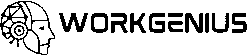In 2025, automation isn’t just about saving time — it’s about transforming how businesses operate at every level. With AI-driven systems now mainstream, understanding how to automate smarter can unlock exponential efficiency. This blueprint explores practical strategies, tools, and frameworks to help you streamline your operations intelligently, without losing your human touch.
1. The New Era of Smart Automation
From Automation to Autonomy: What’s Changed in 2025?
Automation has undergone a seismic shift. Just five years ago, most workflows were built on static, rule-based logic: if X happens, then do Y. This approach served well for simple tasks but broke down quickly in complex, dynamic environments. In 2025, the frontier is AI-managed autonomy. Businesses are no longer just automating tasks — they’re enabling systems to observe, learn, and adapt. Modern platforms leverage AI agents capable of real-time decision-making based on contextual inputs, past performance, and predictive models.
One striking example is in customer support. Instead of pre-programmed chatbots with limited paths, AI now enables intelligent agents to infer intent, prioritize high-value tickets, escalate nuanced issues, and even personalize tone based on sentiment analysis. This evolution marks a departure from automation as a reactive tool to one that proactively enhances outcomes. As a result, companies embracing autonomy report higher customer satisfaction, reduced operational drag, and more agile workflows.
Automation is no longer about repeating tasks. It’s about dynamically managing business processes to align with changing conditions and objectives. The organizations leading in 2025 are those who’ve redesigned their workflows to integrate adaptive intelligence from the ground up.
Why Traditional Automation No Longer Cuts It
Traditional automation systems were engineered to handle known variables and predictable flows. But business in 2025 is anything but predictable. Supply chains are global and volatile. Customer expectations shift in real time. Data pours in from dozens of channels. In such a landscape, rigid automations often lead to bottlenecks or failures. They require frequent maintenance, constant oversight, and can’t adapt to new inputs without human intervention.
The cost of this rigidity is not just technical debt — it’s lost opportunity. Every minute a workflow fails to adjust to a new trend or anomaly is a minute of lost efficiency, revenue, or engagement. In contrast, smart automation systems embed machine learning that continuously tunes parameters, suggests improvements, and alerts teams before errors cascade. These systems improve over time rather than degrade — flipping the cost curve of maintenance.
For example, a B2B sales pipeline powered by static automation might send the same follow-up sequence to every lead, regardless of behavior. An AI-enhanced version monitors open rates, time spent on proposals, and CRM interactions to adjust the sequence dynamically. The result? Higher conversion rates and more relevant customer journeys.
The Rise of AI-Orchestrated Workflows
Where early automation resembled digital duct tape — patching tasks between systems — AI-orchestrated workflows are more like a conductor leading a symphony. They coordinate multiple moving parts, adapting in real time to produce a seamless, optimized flow. Tools like Make.com, HighLevel, and Pipedream now allow users to design logic where AI not only routes data but makes choices based on insights.
Let’s say a lead signs up via a landing page. An AI-orchestrated system might tag them by source, segment them based on firmographic data, trigger a personalized onboarding email sequence, and add them to a retargeting campaign — all within seconds. If they engage quickly, it could escalate to a sales call. If not, it might shift to nurture content or a feedback survey.
This orchestration creates what many are calling \ »living workflows\ »: processes that evolve, re-prioritize, and even self-repair. They are not only efficient but resilient. One agency reported that after implementing an AI-driven onboarding sequence, their drop-off rate fell by 37% while their average onboarding time dropped by 22%. Those are not marginal gains — they’re transformative outcomes enabled by orchestrated intelligence.
2. Key Trends Shaping AI-Driven Automation
Multi-agent AI Systems for Process Management
A major trend redefining automation is the adoption of multi-agent systems. Instead of one AI handling everything, businesses deploy specialized agents — like digital coworkers — each responsible for a specific task. One handles customer segmentation, another manages content scheduling, a third monitors KPIs and alerts. These agents operate semi-independently but communicate through shared data layers, ensuring a cohesive system.
For example, a marketing team might use an AI agent to watch for campaign underperformance. When triggered, that agent alerts a content optimizer bot, which rewrites headlines or call-to-actions. A third agent watches engagement trends and adjusts publishing times. This ecosystem of agents dramatically increases speed, personalization, and scalability — without hiring extra hands.
Perhaps most powerfully, these agents can be cloned, tested, and replaced like modular software. Businesses now A/B test internal workflows the same way they once tested ads — iterating internal systems for performance gains. The impact is exponential productivity with linear resource input.
Hyper-personalization Through Machine Learning
Personalization isn’t new, but 2025’s ML-driven personalization is on another level. AI now ingests vast behavior data — clicks, scrolls, purchases, responses — and builds detailed profiles in real time. This allows systems to serve highly tailored content, offers, and messaging sequences.
Imagine a SaaS dashboard that changes based on your usage patterns: surfacing tools you haven’t tried, offering support based on confusion signals, or nudging upgrades at the exact moment of value realization. This kind of personalization turns tools into assistants, and interfaces into conversations. AI helps businesses meet users where they are — not where a generic funnel assumes they should be.
It’s not just about customer-facing experiences either. Internally, AI systems now recommend process changes, suggest workflow optimizations, and personalize knowledge delivery for teams based on role and activity. The result? Better decisions, faster onboarding, and happier employees.
Real-Time Feedback Loops and Adaptive Workflows
Gone are the days when you’d launch a campaign, wait a week, and analyze results. In 2025, AI automation operates in real time. Feedback is constant. Decisions are adaptive. If a step in your funnel is underperforming, the system tests variations on the fly. If an AI assistant detects confusion in user chats, it suggests changes to UX or help content before users complain.
Adaptive workflows are like living organisms: constantly reshaping based on what works. They learn from micro-signals — a drop in click-through rate, a spike in support tickets, a lull in activation rates — and respond instantly. This is not just A/B testing at scale. It\’s machine-curated experimentation and optimization.
And perhaps most importantly, this adaptivity doesn’t require human babysitting. Teams set performance thresholds and guardrails, and the AI handles the rest — recommending interventions when needed but running independently most of the time. It’s automation, evolved into intelligence.
4. Tools Powering Smart Automation in 2025
Overview of Best-in-Class Platforms: Make.com, Zapier, HighLevel
Today’s automation landscape is led by platforms that combine accessibility with sophistication. Make.com has emerged as a favorite among visual builders, allowing users to string together complex, multi-step workflows across hundreds of apps with drag-and-drop ease. It supports iterators, filters, and advanced branching logic — making it ideal for power users who need flexibility. Zapier, the long-standing automation pioneer, continues to simplify integrations for small businesses and marketers alike. It remains the go-to choice for those who prioritize speed and ease of deployment over depth.
HighLevel, meanwhile, has become the all-in-one automation CRM for agencies. It enables not just email and SMS sequences but also manages client pipelines, booking, lead qualification, and even full marketing campaigns — all from a centralized dashboard. For service businesses and agencies, this kind of integrated automation ecosystem eliminates the need for multiple tools and offers robust analytics for performance tracking.
Each of these tools brings something unique. Make.com supports advanced logic, looping, and real-time data formatting, making it excellent for highly customized workflows. Zapier thrives on breadth — with thousands of supported apps and simple UI, it allows fast deployment of automations. HighLevel’s edge is unification — it’s more than an automation tool; it’s a business operating system. The key isn’t picking the “best” tool — it’s choosing the one that aligns with your specific business model, technical skills, and desired outcomes.
AI CRM and Customer Journey Tools
The most advanced automations aren’t just about triggering emails. In 2025, customer journey orchestration is now AI-enhanced and predictive. Platforms like ActiveCampaign, HubSpot, and Ortto allow you to build dynamic, behavior-based journeys that change based on user actions. These systems use AI to forecast drop-off points, score leads, and even suggest next-best actions — helping teams make better decisions without manual analysis.
AI CRMs are increasingly capable of running simulations and journey diagnostics. They can predict churn, suggest campaign adjustments mid-funnel, and even trigger actions based on cross-channel insights (e.g., website behavior combined with email click data). Imagine a system that identifies users likely to churn and instantly launches a recovery campaign — not just a triggered email but a multi-step, multi-channel re-engagement sequence.
Customer journey platforms now also feature visual journey builders, allowing marketers and ops teams to design intricate paths based on emotional triggers, user intent, and time decay models. This has made personalization at scale not just achievable but expected. AI-infused CRMs are becoming central to the modern automation stack — the nervous system coordinating inputs and actions across the funnel.
Low-Code/No-Code Automation Builders
The rise of low-code and no-code platforms has democratized access to automation. Tools like Bubble, Pabbly Connect, Xano, and Outsystems enable users to build custom workflows, dashboards, and even full SaaS apps without writing a single line of code. These builders integrate seamlessly with AI APIs, letting non-technical users embed GPT-powered actions, image generation, language translation, or predictive scoring directly into their flows.
More than just automating repetitive tasks, no-code tools now let you architect entire backend systems. For example, a coach might build a membership portal with personalized content delivery based on progress — all automated using Airtable + Bubble + OpenAI. A recruiter could build a candidate screening tool using forms, Make.com, and Claude. This capability means startups and solo operators can launch products, services, and automations once only accessible to VC-funded tech teams.
No-code is not a trend — it’s a shift. It reduces dependence on developers, speeds up iteration cycles, and allows rapid prototyping of business ideas. In 2025, most small businesses and agile teams are using at least one no-code tool in their core workflow, and the line between user and builder continues to blur.
5. Blueprint: Building a Scalable Automation Stack
Layer 1: Data Collection & Input
Every smart system starts with clean input. This layer involves capturing data from forms, webhooks, spreadsheets, CRMs, and third-party apps. The key is consistency — ensuring your fields, formats, and identifiers are standardized. This sets the foundation for intelligent routing and decision-making in later stages.
Popular tools: Typeform, Airtable, Google Sheets, and Gravity Forms — often connected via Integromat or Zapier. These tools allow dynamic form behavior, conditional logic, and embed options that let you tailor UX across platforms. More advanced setups include webhook-first designs that feed real-time data into APIs or message queues (e.g., using Pipedream or n8n).
Layer 2: Workflow Orchestration & Logic
This is the automation engine. It routes data, applies conditional logic, and triggers actions. Platforms like Make.com and Pipedream let you branch workflows based on scores, time delays, and multi-step validations. You can schedule tasks, introduce loops, or fork processes based on real-time API calls. This layer answers questions like: “Where should this go?” “What’s next?” and “What should happen if something goes wrong?”
It’s also where error handling and retry logic live. Advanced users include rollback sequences, notify-fallback mechanisms, and escalation protocols — features essential in mission-critical systems such as client onboarding or revenue operations.
Layer 3: AI-Enhanced Decision Making
This layer uses AI models to guide what happens next. GPT-based tools generate personalized emails, summarize inputs, tag sentiments, or even conduct competitive analysis. ML algorithms score leads, detect anomalies, or predict behavior. This is where human decision-making is augmented — not replaced — by AI. It’s your system’s insight engine.
For instance, you might route a lead differently if an AI sentiment classifier detects urgency. Or you might change pricing in real time based on competitor analysis scraped by an AI agent. These are not hypothetical scenarios — they’re increasingly common in automated e-commerce, SaaS, and service workflows.
AI-enhanced layers don’t have to be complex. Even a single GPT call embedded in a Make scenario — such as rewriting a subject line based on past open rates — can yield major gains. The magic lies in relevance and timing.
Layer 4: Output Delivery & Monitoring
The final layer pushes data where it needs to go — CRMs, email tools, Slack, dashboards — and logs outcomes. It also monitors for errors, downtime, or inconsistencies. Real-time alerts (via tools like UptimeRobot, Datadog, or Slack integrations) ensure nothing slips through the cracks, even when the system runs at scale.
Output delivery can also include AI-personalized formatting (e.g., customizing report formats based on audience), adaptive triggers (e.g., delay delivery if bounce rate spikes), and redundant backups. Smart automation stacks in 2025 aren’t just “fire and forget” — they’re aware of delivery quality, user behavior post-delivery, and system health.
Each layer contributes to a resilient, scalable automation stack. Together, they replace scattered scripts and patchwork tools with a unified, intelligent system that grows with your business. From solopreneurs to scaling teams, this layered model turns automation into an infrastructure — not just an enhancement.
6. Human-in-the-Loop: Keeping Control and Creativity
Why Fully Autonomous Systems Can Backfire
While automation promises incredible gains, fully autonomous systems come with risks. When machines make decisions without oversight, even small errors can snowball. An incorrectly tagged lead, a misfired email, or a broken integration can quietly harm user experience or business performance. In highly sensitive areas — like customer support, financial transactions, or legal communication — the absence of human review can erode trust or create liabilities.
Moreover, AI doesn’t always understand nuance. A GPT-powered assistant might draft the wrong tone. A predictive model might misclassify a priority lead. These errors might be rare, but they’re costly when unchecked. The more automation expands, the more essential it becomes to embed checkpoints — moments where humans validate, approve, or refine what the system proposes.
Designing Failsafes and Human Approval Layers
The solution isn’t to reduce automation — it’s to design it with human-in-the-loop (HITL) logic. This means identifying critical steps where human input is required before actions execute. Examples include:
- Approval gates for high-impact actions (e.g., sending bulk campaigns or processing large payments).
- Sentiment review on outbound communications flagged as negative, sarcastic, or confusing.
- Flagged workflows that pause if data anomalies or conflicting instructions arise.
Tools like Make.com, n8n, and HighLevel now support human-intervention nodes, enabling tasks to pause until reviewed by a team member. These design choices maintain speed while adding necessary friction where it matters most.
When to Intervene and When to Trust the System
It’s unrealistic — and inefficient — to review every automated action. The goal is smart intervention: know when to trust the system and when to step in. A good rule of thumb is to automate fully where outcomes are low-risk and repeatable, and embed human checkpoints where outcomes are variable, sensitive, or strategic.
Over time, the intervention ratio should shrink. As AI systems prove consistent and accurate, review thresholds can loosen. Meanwhile, review feedback loops should be used to retrain the models or refine workflow logic, creating a virtuous cycle of trust and performance.
The most effective businesses in 2025 strike this balance — blending speed with safety, efficiency with empathy. HITL isn’t a compromise; it’s a strategy for resilience.
7. Case Study: Solopreneur Scaling from 1 to 5X Output
Before vs. After Automation Workflow
Consider the case of Maya, a freelance marketing strategist who once juggled lead generation, client onboarding, campaign setup, and reporting manually. She worked 50+ hours a week and hit a growth ceiling. In early 2025, Maya implemented a full automation stack using HighLevel, Make.com, and ChatGPT integrations.
Before automation:
- Lead replies took 24–48 hours.
- Onboarding forms and invoices were sent manually.
- Client campaign launches required dozens of micro-tasks.
After automation:
- New leads trigger AI-personalized email responses and qualification checks within minutes.
- Onboarding forms auto-send upon booking, with CRM sync and task creation.
- Campaign briefs generate from templates with AI-enhanced copywriting support.
The result? Maya reduced her weekly hours to 25 while doubling her client base. More importantly, she reclaimed energy for strategy and creative work — things automation can\’t replicate.
Tools Used and ROI Breakdown
Maya’s stack cost under $300/month and included:
- HighLevel for CRM, scheduling, and SMS/email workflows.
- Make.com for form handling, CRM sync, and Slack alerts.
- ChatGPT API for drafting proposals and emails.
- Google Sheets for tracking metrics and feedback.
Her return on investment was swift. Within 3 months, she increased monthly revenue by 60%, reduced time spent on admin by 70%, and received client praise for her responsiveness and clarity. What used to be chaos became a smooth, orchestrated experience — powered by automation, guided by intention.
Lessons Learned and What to Avoid
Maya emphasizes that automation isn’t a magic fix. Her initial builds had bugs, and she had to learn basic data logic and test extensively. One major lesson: never skip user testing — even the best-designed workflows can break under real-world conditions. She also warns against over-automation. “If you automate without empathy, you lose your edge,” she says. Her advice? Start with what drains you most, keep the user experience central, and evolve your systems continuously.
Case studies like Maya’s underscore the real potential of smart automation: not just efficiency, but freedom to focus on what matters most. That’s the future of work — augmented, not automated away.
8. Security, Compliance, and Ethical Considerations
Data Privacy with AI Agents
Automation tools increasingly handle sensitive data — from customer identities to financial records. In 2025, this raises critical concerns around data privacy, especially when AI agents operate across borders and platforms. Businesses must ensure compliance with regulations like GDPR, CCPA, and newer frameworks introduced globally to govern AI use.
Key practices include:
- Storing only essential data and minimizing retention periods.
- Using role-based access controls and API tokens to prevent data leakage.
- Encrypting data in transit and at rest, especially when processed by third-party tools.
Platforms like Pabbly, Make.com, and Zapier offer built-in data privacy features, but ultimate responsibility lies with the user. Documenting your workflows, audit trails, and third-party API usage is no longer optional — it\’s a foundational compliance layer.
Automation Bias and User Transparency
AI-based automation systems can inadvertently amplify bias — favoring certain leads, excluding edge cases, or misinterpreting language based on training data. Businesses must proactively evaluate their workflows to prevent bias from seeping into automated decisions.
Transparency is key. Let users know when AI is being used, how their data is processed, and what logic determines key outcomes. For example, if an AI chatbot prioritizes responses based on lead scores, disclose that logic in your privacy policy or onboarding UX. This builds trust and reinforces ethical credibility.
Regulatory Trends in 2025 You Must Know
Several regulatory shifts are shaping how automation tools can be used:
- EU AI Act: Classifies AI systems by risk and imposes obligations accordingly.
- US Algorithmic Accountability Act: Requires impact assessments for automated decision-making systems.
- ISO/IEC 42001: A new standard for AI management systems, emphasizing governance and auditability.
Compliance isn’t just legal hygiene — it’s strategic positioning. Companies that embed transparent, ethical AI practices today gain an edge in credibility and resilience as the regulatory environment tightens.
9. The Role of AI in Cross-Departmental Automation
Marketing, Sales, and Ops: Unified by AI
Automation often starts in silos — a campaign tool here, a CRM rule there. But the real power of AI lies in connecting departments. In 2025, successful businesses use AI not just within functions but between them. For example:
- Marketing AI scores leads and hands them to sales with personalized journey data.
- Sales AI enriches CRM records, auto-generates proposals, and syncs with finance systems.
- Ops AI forecasts demand and adjusts task routing based on pipeline health.
This interdepartmental cohesion eliminates redundancy, speeds up cycles, and ensures a unified customer experience. Automation becomes the connective tissue, with AI as the translator between data silos.
AI as a Communication Bridge Between Tools
In a fragmented tech stack, AI acts as a universal translator. It bridges the gaps between platforms that don’t natively integrate — interpreting unstructured data, summarizing context, and coordinating next steps across tools. Think GPT summarizing a Notion project, feeding it into Asana tasks, and syncing outcomes into Salesforce — all in real time.
These cross-platform workflows turn scattered tools into a cohesive operating system. The more systems your business uses, the more value AI delivers — because it reduces friction, context-switching, and data loss. In 2025, AI isn’t just a productivity booster. It’s a middleware layer, enabling holistic visibility and orchestration.
10. Future-Proofing Your Automation Strategy
How to Build Flexibility into Your Stack
The most resilient automation systems aren’t the most complex — they’re the most adaptable. In 2025, future-proofing means designing your workflows and stack with modularity in mind. Avoid monolithic tools that lock you in; prioritize platforms that support open APIs, easy swapping of components, and standardized data models.
For instance, rather than hardcoding integrations between tools, use a hub-and-spoke architecture with platforms like Make.com or n8n. This way, you can replace your CRM, newsletter service, or analytics tool without rebuilding your entire automation map. Flexibility also means choosing tools that evolve — platforms that roll out AI updates, UX enhancements, and integration support regularly.
Think of your automation stack like LEGO: each block should be replaceable, reconfigurable, and interoperable. That’s how you scale sustainably — not by adding more tools, but by creating durable, future-ready connections between them.
Training Your Team for an AI-Augmented Workflow
Even the most advanced system is useless if no one knows how to operate it. As automation becomes more prevalent, training your team — or yourself — is critical. In 2025, that means more than just technical onboarding. It’s about cultivating automation literacy: understanding what can be automated, how to design feedback loops, and how to evaluate system performance.
Workshops, internal documentation, and role-specific playbooks are essential. Encourage teams to co-create workflows rather than treat them as IT projects. Use visual tools, sandbox environments, and real use cases to foster experimentation. The more your team understands the logic behind your automation, the more they’ll trust and refine it.
Remember: automation isn’t about replacing people. It’s about enhancing them. Your team’s creativity, judgment, and empathy are still irreplaceable — and automation should be framed as a tool to amplify those traits, not substitute them.
Scalable Governance Models for Automation
As your automation grows, governance becomes crucial. Without oversight, workflows can conflict, duplicate, or fail silently. In 2025, smart teams treat automation governance like software deployment — with version control, documentation, approval layers, and rollback capabilities.
Set naming conventions, folder hierarchies, and lifecycle rules (e.g., deprecate old automations after 90 days of inactivity). Appoint automation owners by department or process, and build dashboards to track performance, errors, and usage rates. The goal is transparency, accountability, and continuous improvement — not micromanagement.
Tools like Whaly, Databox, and custom Notion dashboards can visualize automation performance, helping teams iterate intentionally. Mature automation isn’t invisible — it’s observable, improvable, and aligned with your goals.
AI-driven automation in 2025 is about more than shortcuts — it’s a strategic rethinking of how work gets done. By building modular systems, embedding human judgment, and embracing ethical design, businesses can future-proof their operations. Now’s the time to automate smarter — not just faster. Explore, adapt, and evolve with intention.