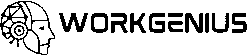Struggling to say things better? QuillBot helps you paraphrase clearly, clean up awkward sentences, and refine tone in seconds. It’s a powerful editing companion that helps writers hit deadlines without sacrificing voice or intent.
Why Rewriting Slows Writers Down
Rewriting is one of the most time-consuming parts of content creation. Whether you\’re a student rephrasing an essay, a marketer polishing a campaign, or a content writer revising a blog, the process can become a loop. You tweak one sentence, only to rewrite another. You shift tone, then correct grammar. The result? A drain on time and energy that often delays the creative process.
This bottleneck isn’t just about speed—it’s about mental fatigue. Constant rewording erodes momentum. That’s why many writers now turn to smart tools like QuillBot, which streamline the paraphrasing process without flattening voice or meaning. It’s not just faster—it’s smarter editing for the AI era.
What QuillBot Does Differently
QuillBot uses AI to rewrite sentences in real time—transforming clunky phrasing into cleaner, more natural language. But it’s more than just a paraphraser. It offers seven distinct writing modes, each tailored to a different style:
- Standard: Balanced and clear
- Formal: Polished and professional
- Simple: Readable and concise
- Creative: Expressive and original
- Expand: Add detail and depth
- Shorten: Tighten for brevity
- Fluency: Fix grammar and flow
Writers can also adjust a “Synonym Slider” to control how aggressively text is rewritten—from light cleanup to full transformation. This flexibility makes QuillBot ideal for refining tone, improving rhythm, or avoiding repetition. Unlike basic grammar tools, it works at the sentence and paragraph level—preserving meaning while enhancing clarity.
Best Ways to Use QuillBot in Real Writing
QuillBot shines in the messy middle of writing—when you’ve got a draft, but it still needs work. Use it to:
- Refine a rough first draft: Drop paragraphs into QuillBot to rewrite awkward sentences without starting over.
- Reduce redundancy: Identify and reword repetitive phrases for better flow and pacing.
- Paraphrase academic or technical content: Simplify complex language for general readers or diverse audiences.
- Protect originality: Avoid accidental plagiarism in reworded or research-heavy content.
Whether you\’re writing blog posts, essays, newsletters, or sales copy, QuillBot helps you rewrite with confidence—especially when you\’re working fast and editing under pressure.
Where QuillBot Fits in the Workflow
QuillBot is most effective after the first draft. It’s the tool you reach for once your ideas are down but the writing needs polish. When paired with broader AI systems—like those explored in this guide to writing fast without losing quality—it becomes a key part of a smarter, repeatable editing process.
It also connects back to the bigger conversation on how AI is reshaping content work overall, as covered in this overview of AI-powered writing trends. In both solo and team environments, QuillBot reduces editing friction and improves the readability of final outputs.
QuillBot Pricing Plans (2025)
QuillBot offers flexible options for individuals and teams:
- Free Plan: Includes access to the Standard and Fluency modes, with a 125-word paraphraser limit and basic grammar tools.
- Premium Plan – $19.95/month: Unlocks all seven rewriting modes, unlimited word counts, tone settings, plagiarism checker, and faster processing.
- Annual Plan – $99.95/year: Equivalent to $8.33/month, offering the full premium suite at a discounted rate.
- Team and Education Pricing: Available upon request for institutions and businesses with multiple users.
For most professionals, the premium version pays off quickly by eliminating hours of manual rewriting—making it a high-leverage investment in productivity and polish.
Write Smoother, Edit Faster
QuillBot doesn’t just paraphrase—it enhances. Whether you\’re aiming for clarity, simplicity, or creativity, it helps you rewrite smarter and edit with less friction. Use it as your second-pass tool in a streamlined writing workflow—and watch your content become tighter, sharper, and more reader-ready in less time.
Good writing needs smart rewriting. QuillBot saves time and improves clarity—turning rough drafts into polished work. Use it after drafting to rewrite with confidence, sharpen tone, and deliver high-quality writing, faster.