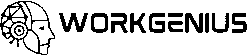Writing fast doesn’t mean writing poorly. With the right AI tools, you can accelerate your content creation without compromising clarity, tone, or strategy. This guide shows how to blend speed and quality using Notion AI, QuillBot, and GrammarlyGO—helping you produce more impactful writing in less time.
Why Speed and Quality Usually Conflict
Writers have long struggled with the tension between speed and quality. The pressure to publish faster—especially in content-heavy sectors like marketing, media, or startups—can easily lead to shallow output, weak transitions, or even unintentional errors. On the flip side, content that’s deeply researched and well-crafted often takes hours or days to produce. That timeline doesn’t always align with publishing schedules or business demands.
This friction has real consequences. Rushed content underperforms, gets ignored, or even damages credibility. But going too slow creates bottlenecks, missed opportunities, and frustrated stakeholders. The modern content economy doesn’t reward just quality or just speed—it rewards those who can consistently balance both. And that’s where AI steps in—not as a silver bullet, but as a smart assistant that helps writers navigate this tension with more control and less compromise.
What’s emerging in 2025 is a new content workflow: one where writers don’t sacrifice craft for velocity, because they’ve structured their process to use tools efficiently, from idea to publication. The future isn\’t about writing faster—it’s about writing smarter and more systematically.
Where AI Enters the Equation
AI transforms writing by shifting how we approach the early and middle stages of content development. Tools like Notion AI, QuillBot, and GrammarlyGO don\’t just generate text—they restructure workflows.
Notion AI, for instance, is excellent for turning scattered thoughts into structured outlines. It helps map ideas, draft briefs, or even repurpose notes into early-stage drafts. QuillBot shines when you’re fine-tuning awkward paragraphs, converting passive voice, or adapting language for different audiences. GrammarlyGO provides real-time rewriting options, polishing for clarity and tone while preserving intent.
Used in concert, these tools allow writers to move faster through the most time-consuming parts of writing—ideation, restructuring, and polishing. But none of them should be used blindly. Left unchecked, AI-generated content can become vague, repetitive, or overly robotic. That\’s why successful writers maintain oversight: AI handles speed; humans preserve depth and authenticity.
This collaboration model mirrors the philosophy behind effective content systems like the one explained in this structured workflow guide. Instead of writing alone, writers now manage processes. Instead of editing everything line by line, they optimize checkpoints—ideation, drafting, refinement. That’s how AI becomes a tool for speed and quality.
Using AI to Accelerate Without Cutting Corners
To maximize output without sacrificing substance, writers need to think in phases. Each phase of content creation benefits from different AI strengths:
- Brainstorming and Ideation: Notion AI generates multiple angles on a given topic, outlines key talking points, and suggests subheads for structured writing. This accelerates the mental load of planning.
- Drafting and Expansion: Use AI to develop intros, transitions, and FAQ sections—areas where flow is more important than novelty. Let it fill in scaffolding so you can focus on core insights.
- Rewriting and Optimization: QuillBot rephrases dense or passive passages, improving rhythm and accessibility. GrammarlyGO strengthens voice, aligns tone, and ensures the copy sounds cohesive across sections.
Here’s a practical tip: break your session into 25-minute sprints. Start with AI-assisted ideation, then outline in Notion, draft using key AI-generated building blocks, then refine using QuillBot and GrammarlyGO. This flow gives structure to creativity and productivity to planning. You’ll reduce friction at every stage while preserving personal judgment and clarity.
The Human-AI Blend: Quality Control in Motion
Even with AI support, quality remains a human responsibility. Machines don’t know your audience, your mission, or your unique point of view. They generate based on patterns—not purpose. That’s why editorial oversight is essential—not just for grammar, but for meaning, voice, and resonance.
Use a three-layer quality check before publishing:
- Voice and Tone Audit: Does this sound like something you\’d say to your audience? If not, adjust for authenticity.
- Intent Alignment: Is the content addressing the right goal? Informing, persuading, engaging, or converting?
- Reader Experience: Are transitions smooth, structure intuitive, and ideas compelling? Use tools like GrammarlyGO to check for pacing and clarity—but follow up with your own narrative logic.
Think of AI as a first draft partner—not a final voice. Use its speed, but apply your own standards. This balance ensures you not only ship faster—but ship better.
Real-World Workflow Examples
Concepts are useful, but execution matters more. Here’s how different professionals apply AI tools in practical, high-speed writing workflows without compromising quality:
A Freelancer’s 2-Hour Blog Cycle
Start with Notion AI to outline a 1200-word SEO blog based on a client brief. In 10–15 minutes, generate structured H2s and related key points. Then use QuillBot to quickly rephrase content blocks for tone alignment—especially if the client has a distinct brand style. Once the initial draft is complete, apply GrammarlyGO to elevate clarity, check transitions, and finalize polish. This method consistently cuts writing time in half while maintaining editorial standards.
A Marketer’s Weekly Campaign Cycle
Imagine a digital marketer managing email and social for a product launch. Monday begins with Notion AI organizing product notes into content ideas. By Tuesday, ad hooks and email intros are generated using the AI\’s \ »brainstorm\ » features. Midweek, QuillBot is used to repurpose internal documents into campaign-friendly messaging. GrammarlyGO steps in on Thursday to prep everything for publishing. The result: a full content sprint in 5 hours instead of 12—with consistency intact.
A Startup’s Newsletter Pipeline
For small teams, weekly updates are a burden. AI simplifies the cycle: Notion AI creates story drafts from meeting transcripts. QuillBot sharpens clarity for tech-related updates. GrammarlyGO ensures readability, fixes grammar slips, and aligns the voice across segments. AI saves the team hours—allowing leadership to focus on messaging rather than mechanics.
AI Tools That Enable High-Speed + High-Quality Output
Each tool mentioned in this series supports different stages of the writing process. Here’s a recap of how they contribute to both speed and quality:
- Notion AI: Excellent for outlining, ideation, and research structuring. Think of it as a thinking assistant that helps you organize chaos into coherent plans.
- QuillBot: Ideal for rewriting dense or awkward sentences. It helps you avoid repetition and stay within word limits without losing meaning.
- GrammarlyGO: A dynamic editor for refining tone, fixing transitions, and ensuring grammar doesn’t slip at scale.
When used together—and aligned with a solid workflow like the one explored in this breakdown of AI’s impact on writing—they allow you to produce fast, high-performing content consistently.
Productivity Isn’t Just About Speed
Fast writing is useful. But true productivity goes deeper—it’s about reducing friction, sustaining creativity, and maintaining consistent quality over time. That means less time fixing, and more time thinking. AI helps here by handling routine tasks and leaving space for deeper engagement with the content.
Want to improve your open rates? That takes experimentation. Want to craft a lead magnet that resonates? That takes strategy. By outsourcing the repetitive aspects of writing to tools like QuillBot and GrammarlyGO, you reclaim time and energy for ideation, insight, and originality—the real levers of content performance.
Pitfalls of Over-Reliance on AI for Speed
Still, moving too fast has risks. Relying solely on AI to scale output can dilute your brand voice. Repetitive templates, flat messaging, and surface-level writing may result if you bypass the human touch entirely.
Also, speed-focused workflows often undercut deeper metrics. High bounce rates, low scroll depth, or weak engagement signal when fast isn’t enough. That’s why every AI-assisted workflow should include checkpoints: voice review, intent verification, and reader experience analysis. Otherwise, quantity trumps quality—and your strategy suffers.
Building a Repeatable, High-Speed Writing System
The best teams don’t just use AI—they build systems around it. That includes:
- SOPs (Standard Operating Procedures): Defined steps for ideation, drafting, editing, and publishing
- Prompt Libraries: Reusable templates that ensure output is consistent and aligned with goals
- Collaboration Layers: Use tools like Notion AI for central planning, QuillBot for refinements, and GrammarlyGO for final edits across teams
This approach doesn’t just add speed. It multiplies strategic impact. Content teams using AI this way write faster, scale smarter, and learn faster—because they measure and improve continuously.
The Future of Fast Writing Is Human-Centered
Speed is the starting point, not the destination. As AI tools evolve, so will their ability to support writers—but they won’t replace the need for clarity, voice, and human resonance. The future belongs to those who know how to collaborate with machines—not compete with them.
Writers who understand workflow design, prompt engineering, and audience intent will always outpace those chasing output volume alone. That’s why the smartest content strategies of 2025 begin with AI—but always end with a human perspective.
AI helps you write faster—but it’s your voice, strategy, and standards that keep quality high. Use Notion AI for ideation, QuillBot for clarity, and GrammarlyGO for polish. When used thoughtfully, these tools can power up your workflow and sharpen your message—no compromise required.